DroidVPN Review (2023)
DroidVPN currently supports Android and Windows, and I tried my luck with both platforms. The PC client requires no installation, but you need to take a mental note of where you download it because there’ll be no icon on your desktop.
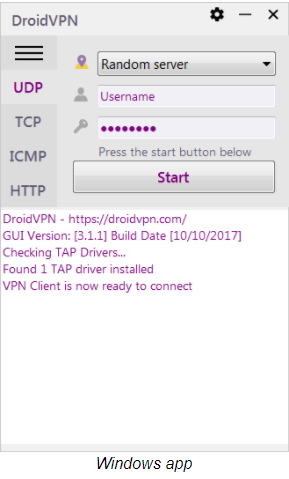
Even though the PC client is well-designed and easy to use, its performance is sub-par. Unfortunately, the connection drops frequently, and when it does, there is no notification. So I would continue browsing unprotected without realizing the VPN dropped out.
I tried troubleshooting, and weeded through scarce FAQs and blogs, but found no clue on how to remedy the issue. On several occasions, the client reported the servers were overloaded. One of the blog posts suggests users have been reporting issues with UDP, but I’ve tried every protocol with the identical outcome. Their support is available via email, so immediate help was unavailable. I’ll be updating the review if I ever get the client to work consistently.
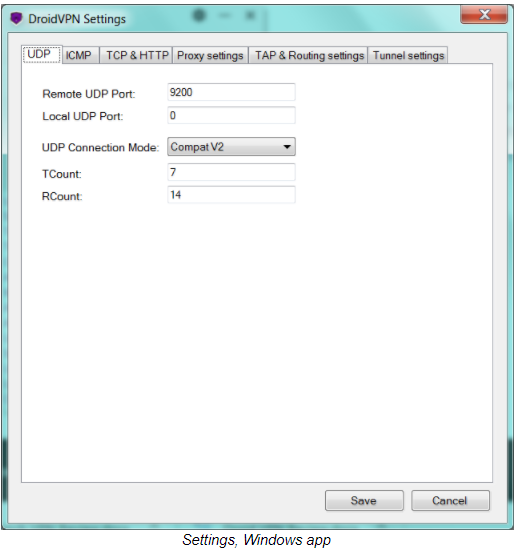
The Android version is available as a direct download from Google Play as well as an APK download from the developer’s website. The app requires permission to access your IAPs, device and app history, photos, media, and files, WiFi connection and device ID and call information.
The Android version worked so much smoother than the PC one, experiencing no disconnections or other hiccups whatsoever.
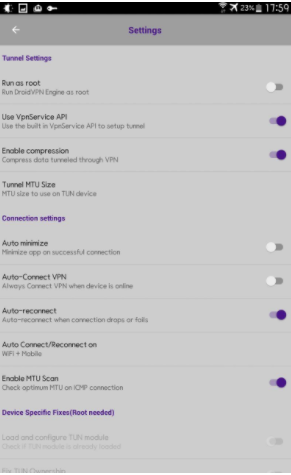
DroidVPN tries to offer something that other VPNs don’t have, such as the ability to tunnel your traffic through Internet Control Message Protocol (ICMP). On Android, ICMP will only work for rooted devices, however. Otherwise, DroidVPN defaults to OpenVPN protocols such as UDP. That said, ICMP is hardly enough of a lure to commit to a paid plan.
The Android version has ample settings for VPN connection, proxy, UDP, TCP, HTTP, and some miscellaneous stuff. The bad news is I wasn’t able to locate a kill switch behind all that wealth of controls.
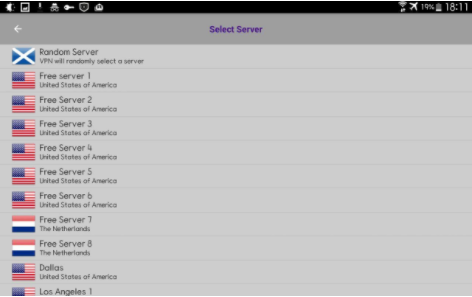
There is a toggle to auto-reconnect, presumably for cases when your VPN connection drops out, but that’s about it.
Pricing
The provider also offers a 7-day money-back guarantee, which comes with quite restricting bandwidth limits.
The free plan has a 200 MB per day bandwidth limit and lets you use two free servers (in the USA, and France), and I strongly recommend that you try the free plan before subscribing to anything here. Performance might disappoint you.
Signing up is a straightforward process, but be ready to provide your email and activate your account. DroidVPN only accepts payment via PayPal, Perfect Money, and Google Play in-app purchases.
Note: you can only connect one device per account; no simultaneous connections are allowed.
Tests
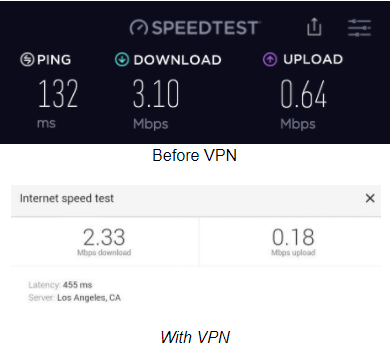
Privacy and securit
The provider explicitly states that they can filter the content you access on the Internet if they believe it’s harmful or illegal. This brings up the issue of monitoring and censorship, which is exactly what most people want to bypass with the help of a VPN in the first place.
DroidVPN will hand over your data, including your payment details, to law enforcement if there’s a warrant, and you are strongly advised not to engage in illegal torrenting. To (Get full droid vpn update) be fair, DroidVPN does offer a handful of servers marked as P2P – for legal file-sharing.
Interestingly, the provider doesn’t disclose much about the technology under the hood of its VPN, which is never a good sign. Whenever VPN providers deploy solid encryption, they put it front and center. With DroidVPN, you get the regular dose of ad slogans – anonymous browsing, easy to use, fast connection.



0 Comments